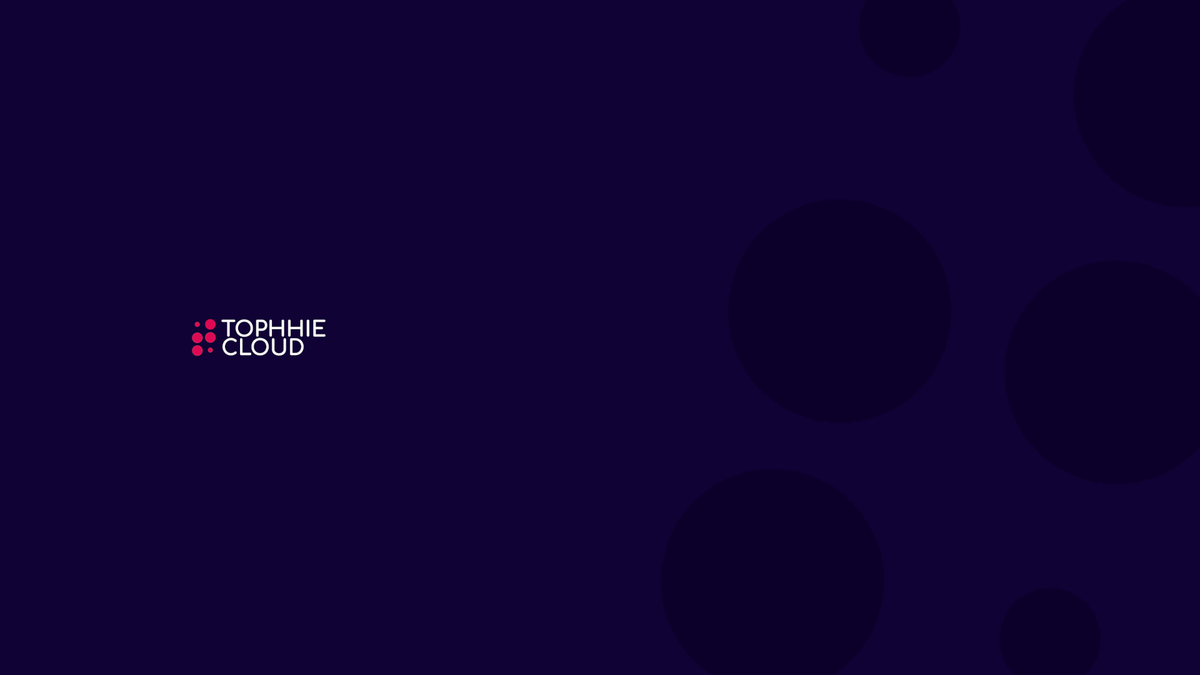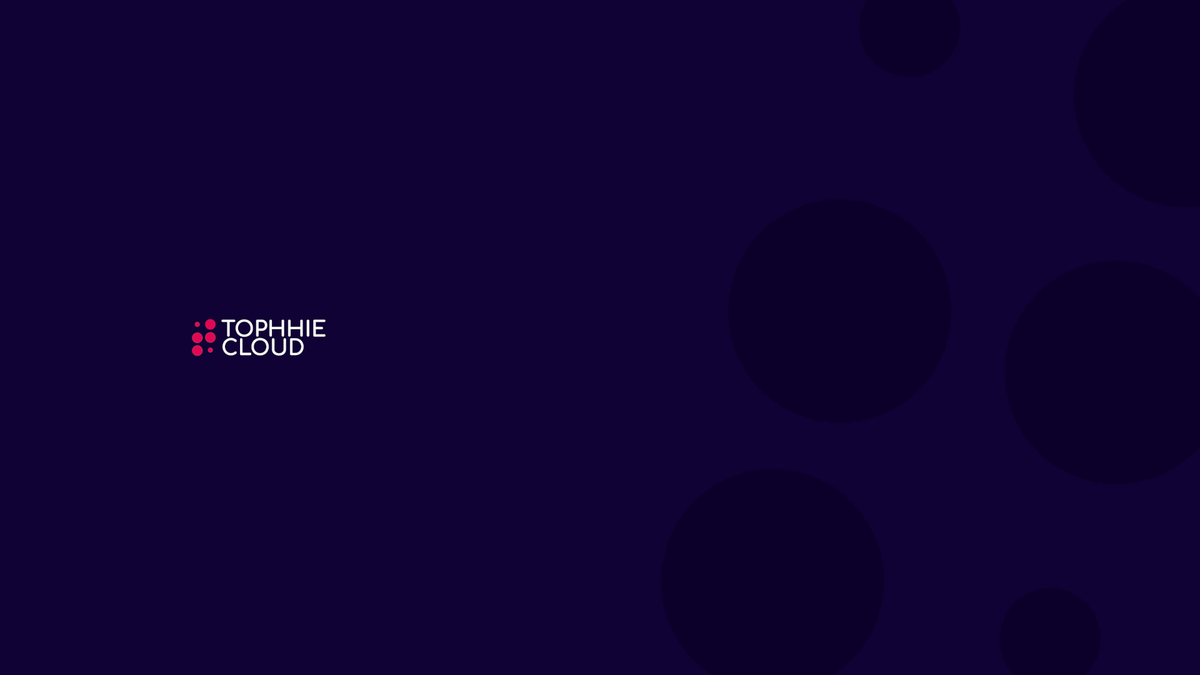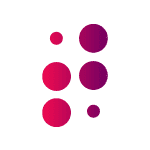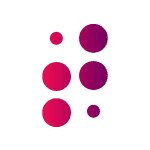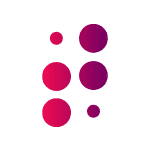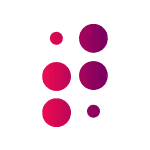Introducing: Microsoft 365 Message Center Archive 📰
You can now access Microsoft 365 Message Center posts right here. Published daily at 1am (UK time).

Building on the power of the Tophhie Cloud API, I'm excited to introduce the "Microsoft 365 Message Center Archive".
Starting today (25th June 2025), daily at 1am (UK time) an export of the Microsoft 365 Message Center messages for the last 24 hours will be posted right here on the Tophhie Cloud Blog.
Serving as a means of archiving these message center posts, and providing the ability to view historic posts, I want to provide people with a way of accessing these posts outside of the admin center, and available to everyone.
The Message Center Archive is also available in the blog's main navigation.
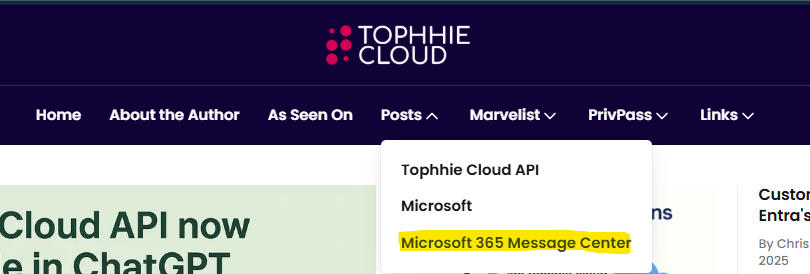
Looking for a specific Message Center post? Just search the ID!
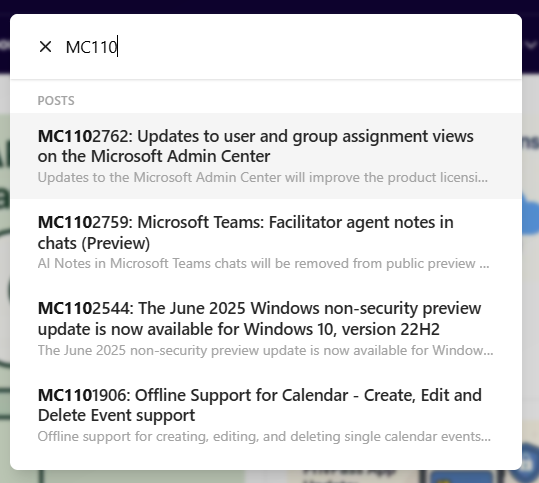
How does this actually work behind the scenes?
Two different systems are used to make this happen:
- The Tophhie Cloud API, and
- Microsoft Power Automate
I've built a new protected API within the Tophhie Cloud API platform that performs the following:
- Generates a Ghost (my blog platform) Admin JWT token.
- Connects to Microsoft Graph and pulls all Message Center posts from the previous day.
- Loops through each of those Message Center posts and creates a new JSON object following the Ghost Posts JSON requirements.
- Fires an API call at this blog's admin API to create a new post with the HTML content of the message center post, along with some specific tags and other metadata.
- Returns with a count of successful posts and unsuccessful posts.
Now, APIs on their own obviously have no concept of scheduling and running themselves on a schedule. This is where Power Automate comes in...
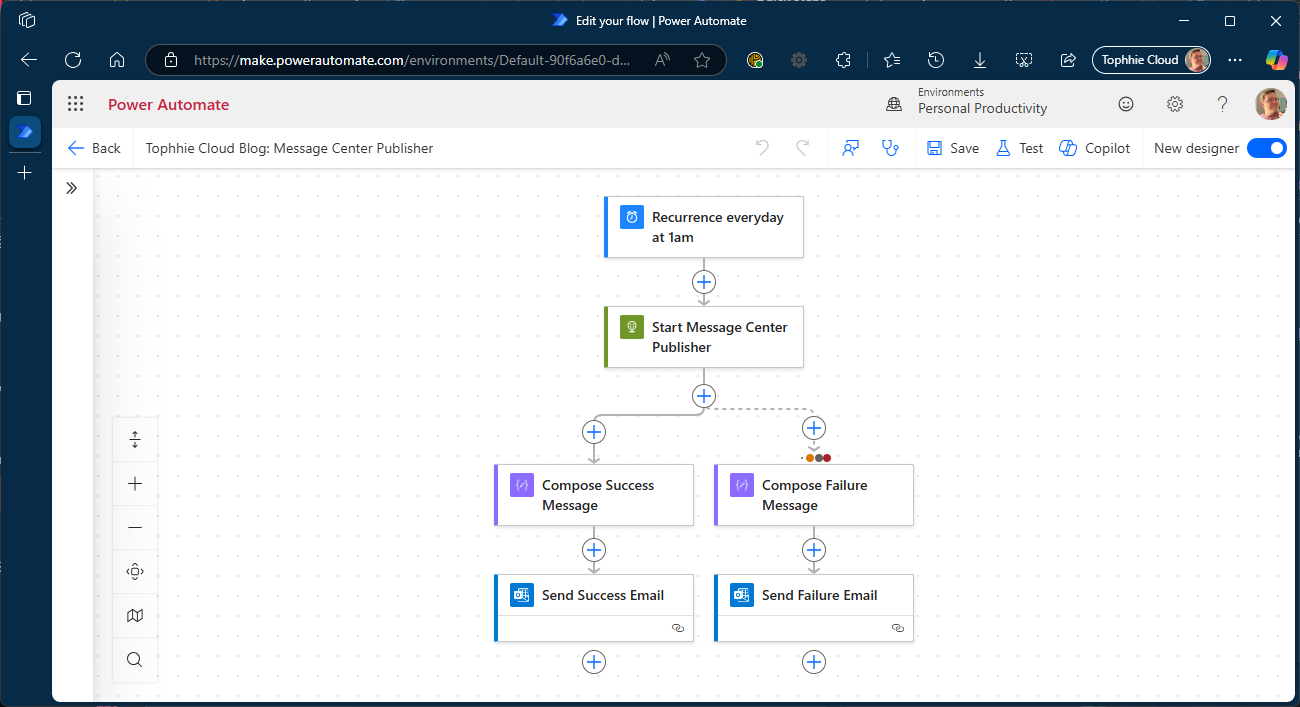
It's a very simple flow really.
- Trigger: Every day at 1am (UK time).
- Fire an HTTP POST call to the Tophhie Cloud API, on the Message Center Publisher endpoint.
- Depending on whether the call was successful or not, compose the HTML body of the email and then...
- Send success email.
- Send failure email.
Future updates...
I'm planning on including the Microsoft 365 Message Center Archive into the Tophhie Cloud API's Blog endpoints shortly, so you can call the API and fetch the latest message center posts programmatically and build the data into your own applications.
So, keep an eye out for that!
So, without further ado...
Here's the four Message Center posts, from yesterday, posted here... today!