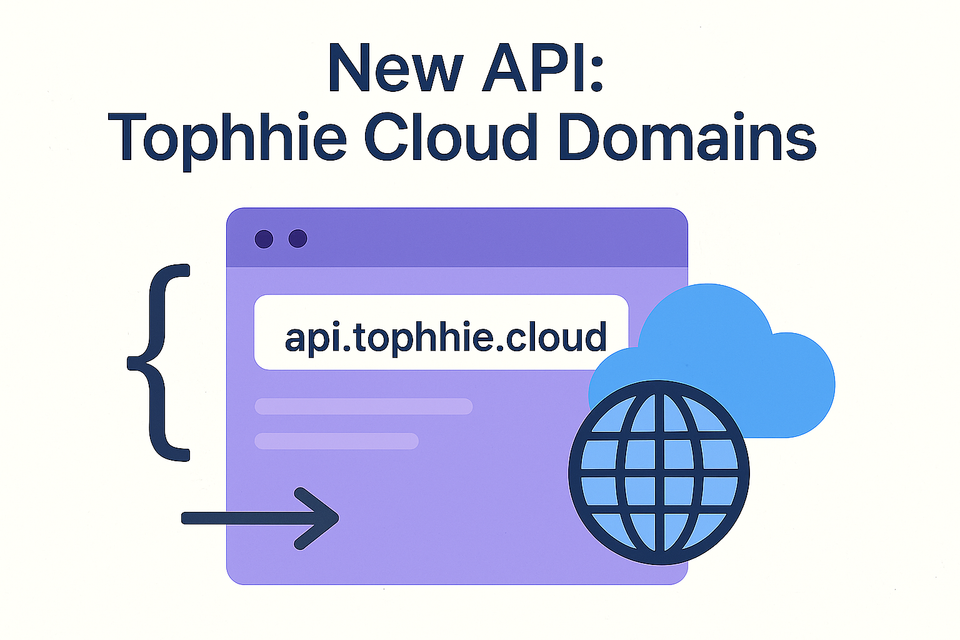Introducing "Greetings", a SharePoint Web Part!
We're excited to release our new SharePoint Web Part - Greetings 🎉

⬇️ Download the web part to your tenant!
We've been working hard over the last few months, learning new technologies, new languages and just generally bettering ourselves.
Part of this development involved playing around with SharePoint Framework (SPFx). For those that aren't aware, SPFx is a page and web part model that provides full support for client-side SharePoint development, easy integration with SharePoint data, and extending Microsoft Teams and Microsoft Viva.[1]
We started simple. We thought "Why isn't there just an easy way to say hello or greet people to a SharePoint site?". This what our starting point.
It seemed like a great starting project, nice and easy, nothing too difficult. And you know what? It really wasn't as bad as we first thought it might be. Microsoft have made it unbelievably easy to create a new SPFx project, and alongside Visual Studio Code we breezed through it. Learning TypeScript was our first hurdle, but as with any programming language we started small, spent plenty of time on Google, ChatGPT and Copilot and got the basics down.
So, what does it look like?
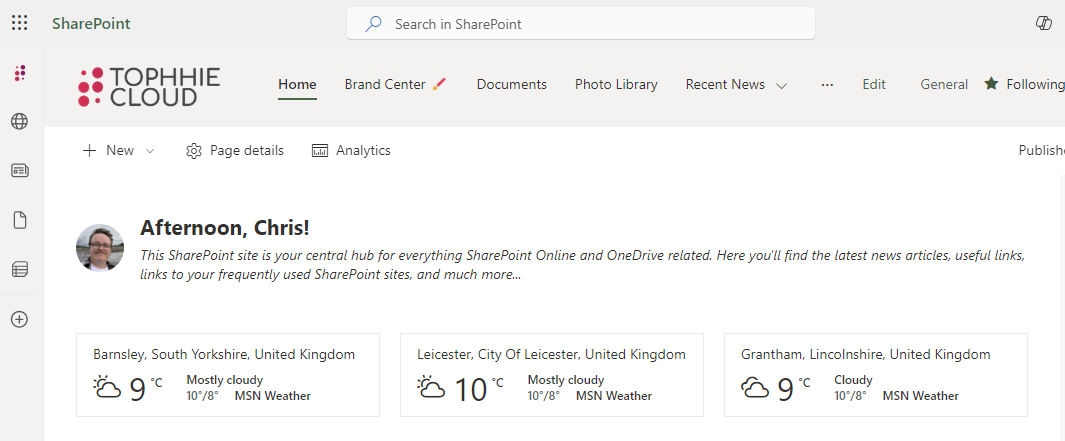
Well, here it is. It's simple, we know, but we're very proud of it for a first project and we're excited to see where our SPFx development efforts take us.
A range of settings are available for the web part, allowing you to customise:
- The format of the user's name
- Full name, first name, or no name.
- Whether you want to display the user's profile photo
- Whether you want to use time specific greetings, like (Morning, Afternoon and Evening)
- The optional message that appears underneath the greeting
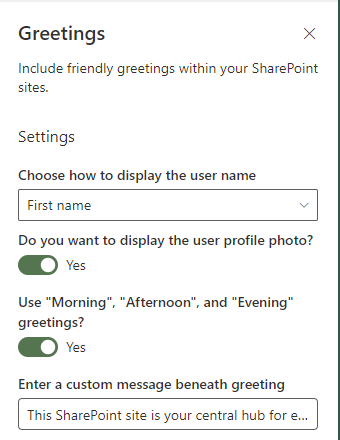
It's a work in progress, but it works! We're eager to improve on it, potentially introduce new elements. We'll also be open sourcing the code soon so you can see exactly how we did it, and hopefully it can help you learn how to start your SharePoint development journey.
Give it a try and let us know what you think!
⬇️ Download the web part to your tenant!
Until next time 👋