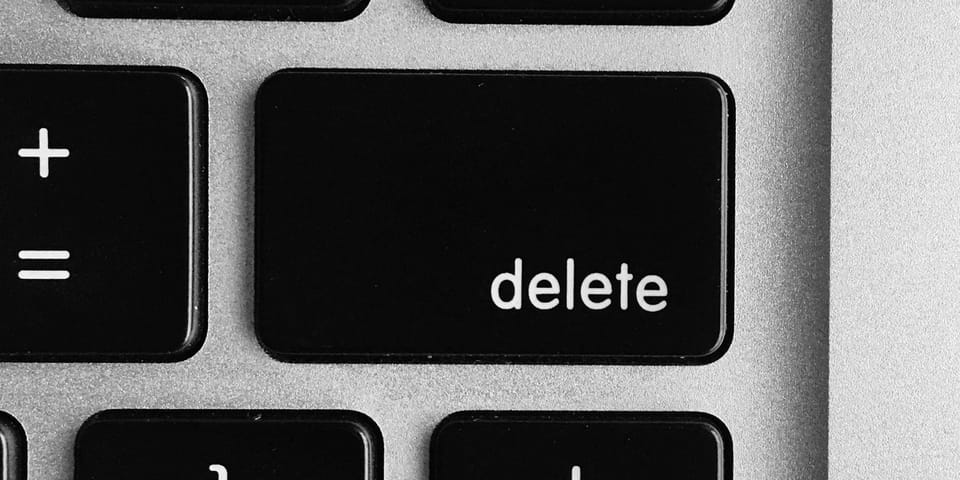PrivPass: Payment Card Support
In the next PrivPass update, I've added support for the storage of payment cards in your secure store.

Download the app now! (Available on iOS, macOS, visionOS and iPadOS).
In the coming week or two, I'll start releasing PrivPass Password Manager v1.5 to the Apple App Store.
I've been working hard behind the scenes to make sure bugs are fixed, and a new feature is available in this release. That feature being...
Payment Card Support!
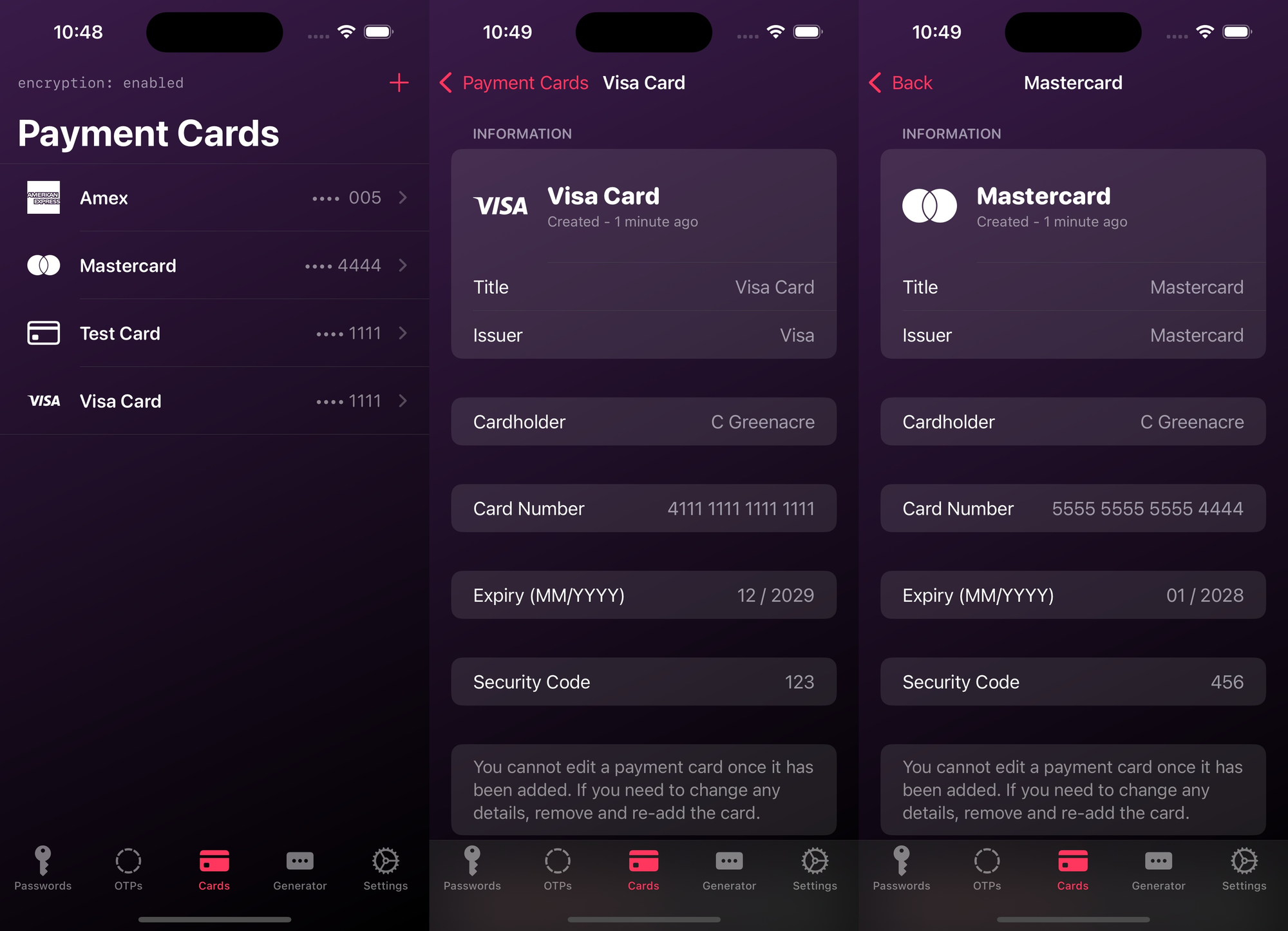
Now you can securely store all your payment card information within your PrivPass secure store. All encrypted and kept within your iCloud, none of the information you store is visible to anyone except you. Encryption and decryption carried out on device ensures nothing is stored or transmitted in plain text or in any readable format.
Adding a new payment card is easy...
- Open PrivPass.
- Go to "Cards".
- Tap the '+' button.
- Enter your card details.
All that information is then securely encrypted and stored in your private iCloud account.
Card numbers are validated as they're entered by checking the number against a Luhn check. The check doesn't validate that the card itself is valid, or able to be used in a financial transaction; only that the card number matches the pattern expected of a card number.
A Luhn check (also called the Luhn algorithm or modulus 10 algorithm) is a simple mathematical formula used to validate identification numbers, like credit card numbers, IMEIs, and national IDs.
If the card number doesn't pass the Luhn check, it'll be flagged as an "invalid card number". You'll still be able to save the card and given the opportunity to "override" this warning, if you're sure the number is valid.
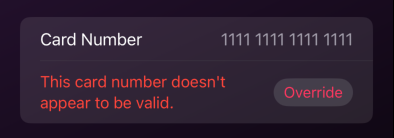
The card number and security code can be easily copied to the clipboard simply by tapping, allowing for easy entry into a website or app for payment.
There isn't really a lot more to say about this feature really! It's simple in its design and implementation, but I do hope you'll find some use out of it.
As always, help is just an email away... if you need any assistance or further information, please reach out at help@tophhie.cloud.
Until next time 👋