Announcing our Repo Deletion Process
It's your data. If you decide to leave us, you should be able to trust that we'll delete your data from our servers.
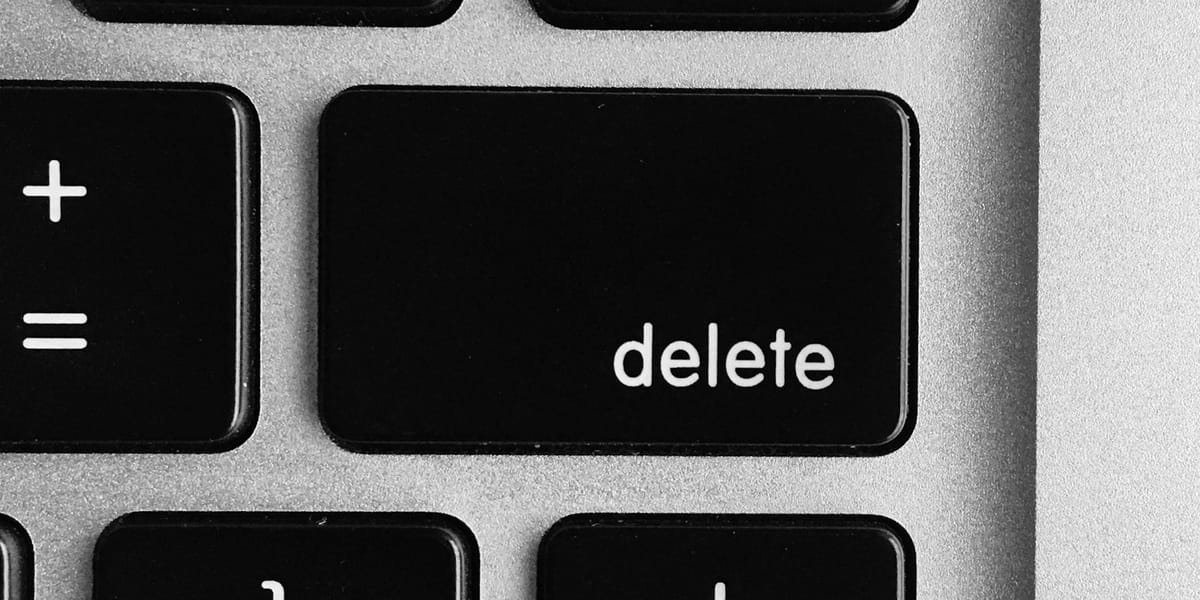
Tophhie Social was built with privacy, trust, and transparency right at the forefront of our minds. Our Privacy Policy outlines how we protect your privacy, and how you can exercise your data privacy rights.
Today, we publicly announce our next step in this process.
Repo Deletion Process!
We know, it doesn't sound particularly exciting, and in truth, it's not. However, it forms an important part of how we handle your data, and what happens in the event you decide you no longer want to host your repo on Tophhie Social servers.
The Process
So, this deletion process, what is it, and how does it work?
What is it?
It's our automated workflow. A process we use to identify repos that have been recently been deactivated, and are therefore subject to deletion.
How does it work?
Using our cloud infrastrucure, we have a daily process that runs at roughly 2.00am everyday.
Firstly, the process connects to the Tophhie Social PDS and identifies repos that have been deactivated within the last 24 hours, it then sends an automated email notification to each repo's owner advising them of the deactivation and the date in which their data will be deleted. Within the email, the owner is advised that if they would be required to reactivate the repo, or export the data before the deletion date, if they'd like to preserve that data.
Secondly, the process identifies the repos that have a deactivation date that is greater than or equal to 14 days ago. It then, simply, deletes the repo. Another automated email is then sent to the repo owner advising them their repo has been deleted.
Given the process relies on a scheduled trigger, a user's repo may be deleted slightly after the 14 day period, as repos are only identified at the time the process runs. We generally say repos are deleted, maximum, 15 days after the initial deactivation.
Technical Rundown
So, how does this actually all work behind the scenes?
At the moment, our process relies on the power of Azure Automation and a runbook that runs daily. The runbook runs on PowerShell 7.0.
Here's what happens in that PowerShell script...
- Secure credentials are obtained from the Azure Key Vault service. These are the admin credentials for the Tophhie Social PDS, as well as credentials for our email service.
- The script then fetches all repos on the Tophhie Social service.
- It does this by querying https://tophhie.social/xrpc/com.atproto.sync.listRepos to fetch all repos where "active" equals false, looping the request until the "cursor" property is no longer present and all inactive repos are fetched.
- It then loops through the array of inactive repos, and fetches the account information.
- It does this by querying https://tophhie.social/xrpc/com.atproto.admin.getAccountInfo?did=$($AccountDid).
- By querying getAccountInfo, we're able to retreive the deactivated date, handle, and email address of the owner.
- In the same loop, once the account information has been fetched, it then performs a date comparison on the deactivatedAt property.
- If deactivatedAt is less than 24 hours ago... send deactivation acknowledgement email to owner.
- If deactivatedAt is more than or equal to 14 days ago... delete the repo, and then send deletion email to owner. The deletion is performed by sending a request to https://tophhie.social/xrpc/com.atproto.admin.deleteAccount.
- Done!
Below shows an example of each notification email. The left showing the scheduled deletion notification, and the right showing the deleted notification.
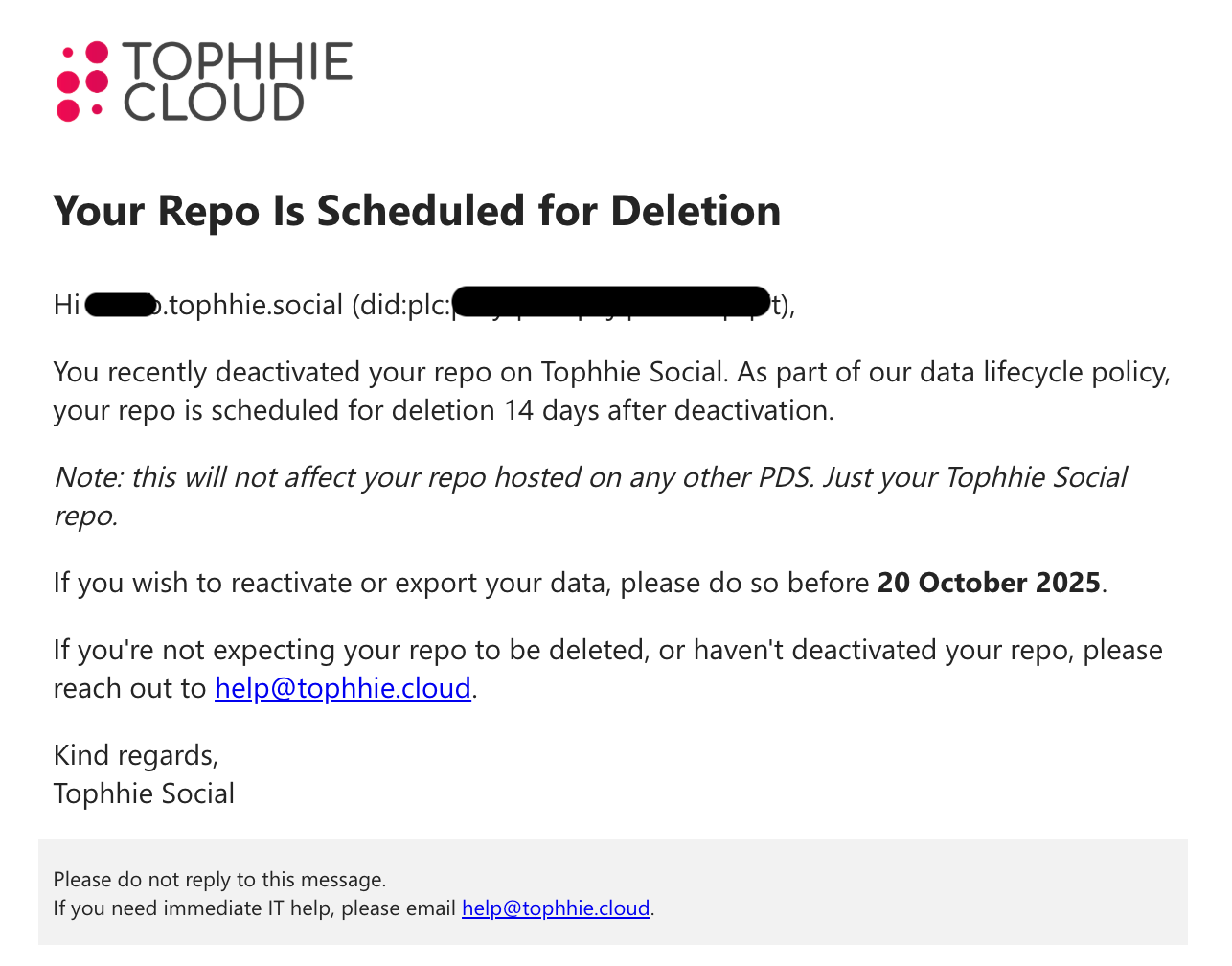
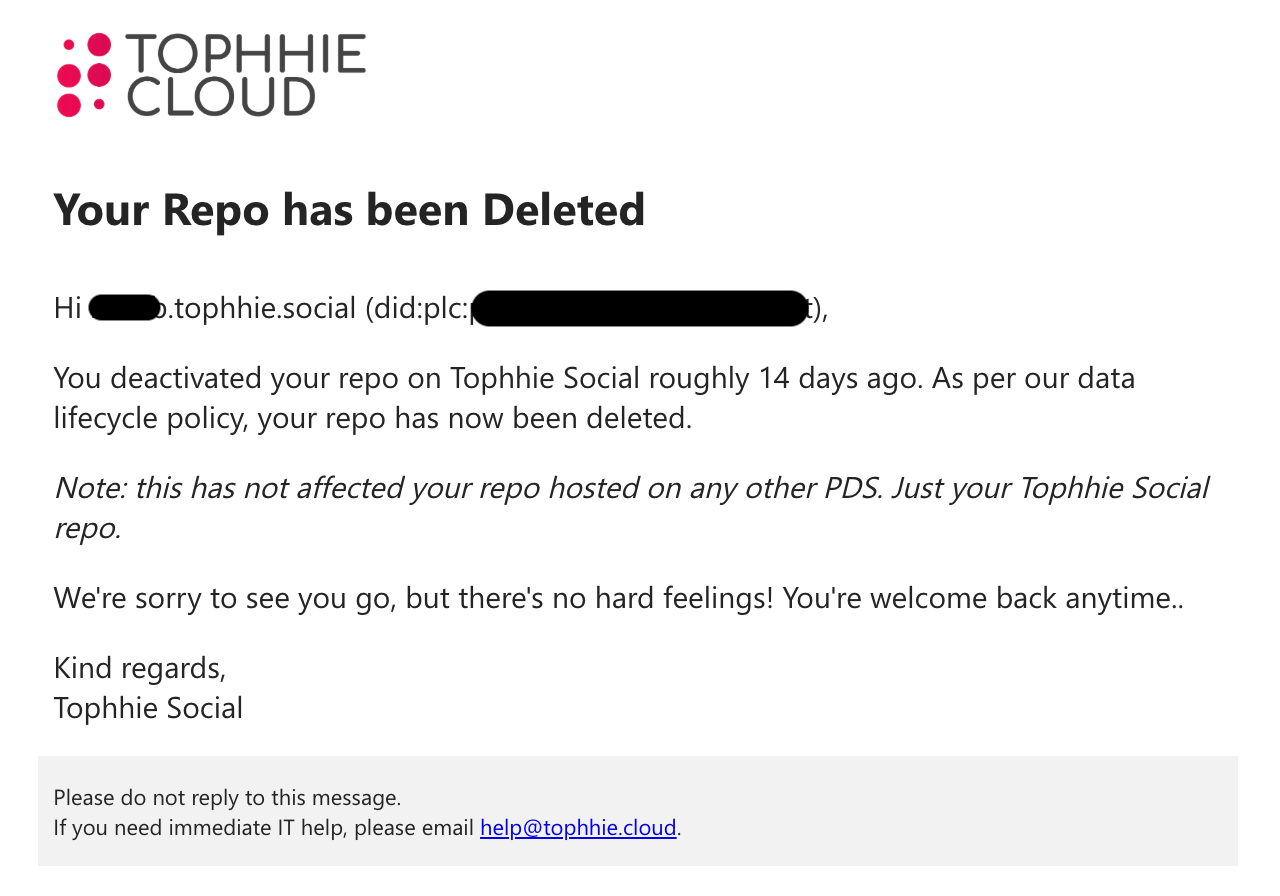
An example of each notification email




